Top Reasons To Join Us
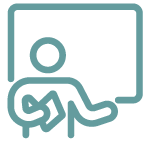
In-Depth Training.
If you are an IT professional looking for intense training, TechMentor Training Seminars provide focused in-depth training with one of the top experts in the field. Attend this 2-Day virtual, Hands-On training seminar and explore the world of PowerShell scripting and toolmaking.

Networking.
With small classes and expert instructors, the intimate setting of these TechMentor virtual courses allows for networking with your peers to learn from their experiences, problem-solve, and brings solutions back to your office.

Get the Most Out of Your Time.
If you don't have time for a full 4, 5 or 6-day conference, look no further. Get in-depth, actionable training that fits in with your busy schedule in this two-day virtual TechMentor seminar.
Looking For More? If you are interested in more IT Pro training offerings, check out techmentorevents.com and live360events.com to explore the events, sessions, workshops and hands-on training options we offer.